Bloom 3.2 released. It fixes the ‘Cannot Create JVM’ issue that occurred sometimes on Windows 64 bits, it brings the ability to customize the memory allocated to Bloom. Currently on Mac the limit is 75% of the total RAM, on Windows and Linux it’s 1024MB. Next version will bring larger memory sizes for Windows 64 bits versions (64 bits JVM).
Uncategorized
Bloom 3.1 released
Bloom 3.1 has been released.
The new release contains big improvements relating to the import of Exif information.
The photo preferences dialog has been rewritten to provide much greater control over importing Exif information into the photo caption.
Here’s a screen shot showing what can be possible.
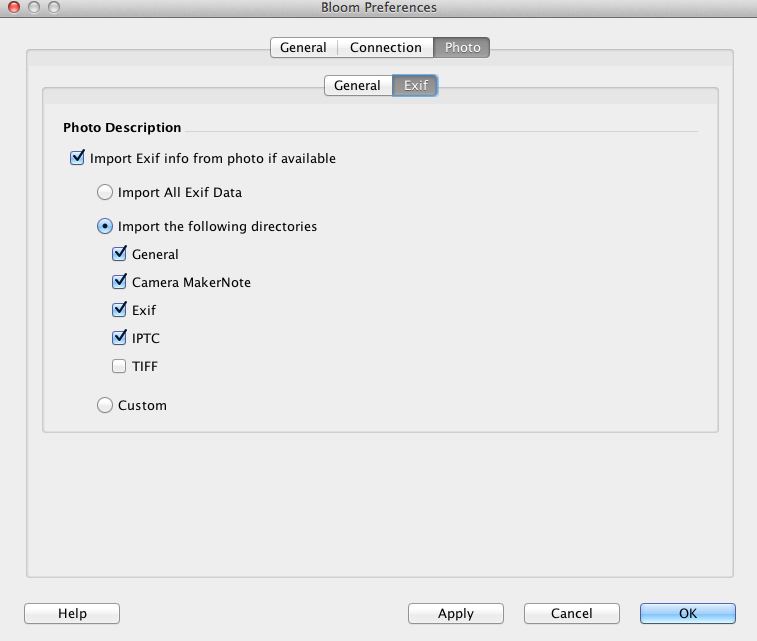
Here’s a list of the other features included in this release:
- Support for viewing albums of Facebook pages
- Added the ability to rotate and delete pictures from the view image window
- Improved caption support in the view image window
- Fixed adding caption to multiple photos.
- Support for larger image sizes: tested images from Nikon D800, Canon EOS 5D Mark III, Fuji X-Pro, Olympus EM-5, Leica M9, PENTAX K-5 II, Panasonic DMC-GX7, Ricoh GR, SIGMA SD1, Kodak DCS Pro SLR/c
- Other bug fixes
Bloom 3.0 released
Bloom 3.0 has been released.
Version 3.0 brings 2 versions of Bloom, Bloom (free) and Bloom PRO ($3.99). The 2 versions can be downloaded from Bloom homepage
Bloom 3.0 Brings compatibility with new Facebook API, has the ability to save login information.
Bloom PRO adds the ability to upload large photo sizes (up to 2048 pixels) and supports uploads to Facebook pages.
For a step by step tutorial click here
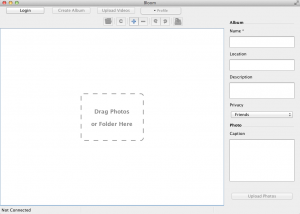
Bloom 2.8.0 released
Bloom 2.8.0 has just been released. It’s a big release it includes the following:
* Adds cover flow: the ability to view photos by pressing on the SPACE button, ESCAPE dismisses the preview, the RIGHT and LEFT arrows are used to navigate between photos

* Increased the upload photos size to 720 pixels
* Added Spanish translation thanks to Francisco Viollaz
* Added the ability to choose the default file dialog directory (in the Preferences menu)
* Added the ability to save photos from the thumbnails list
* Added the ability to locate the added images in the file manager (Explorer, Finder)
* Performance improvement when viewing albums
* Fixed the caption defect: when selecting a photo with a caption then selecting other photos, the other photos captions used to get overwritten
Bloom 2.5 released: 200 photos, video upload and improved user experience
Bloom 2.5 is finally here. It increases the number of photos per album to 200 photos, adds the ability to upload videos, and brings an improved user experience with the ability to track the progress of the uploaded file (each 100 bytes transferred). It also improves the load of the photos viewed from FB. This release is a must so upgrade ASAP.
Get it from http://getbloom.com
Bloom 2.1 released
Bloom 2.1 adds the ability to import photo exif information. You can enable it from the Photo tab in the preferences menu. It brings first class Mac OS X support with a native DMG installer. It improves the album UI.. More on that here
Get it from getbloom.com
Bloom 2.0 released
Bloom 2.0 has been released. It improves the Login process and adds the ability to add captions in the large image view mode.
Check out the relase notes on http://antaki.ca/bloom/release_notes.php
Get it from getbloom.com
Bloom 1.7 released
Bloom 1.7 has been released. It brings new features such as working offline, improvements in the quality of the images uploaded, UI improvements, better native integration on Windows XP/ Vista and Mac and stability improvements.
Download it from http://antaki.ca/bloom/index.php
Bloom 1.6 released
Bloom 1.6 has been released. It brings the ability to download albums, sort photos by name and other attributes as well as it fixes the upload to an existing album.
Get it from http://antaki.ca/bloom/
Windows: http://antaki.ca/bloom/Bloom_1_6.msi
Webstart: for Mac and Linux
